How to move big files to recycle bin without delete them permanently in windows 8, Windows 7 and Windows XP
Move large files to recycle bin without deleting them permanently – will show you how can you delete the too big files (the file size is too large for Recycle Bin) and move files to recycle bin without deleting files permanently. It will recover you from the warning message of recycle bin that “the file is too large for the recycle bin, Do you want to permanently delete them?“. The process works well on Windows XP, Windows Vista, Windows 7 and Windows 8.
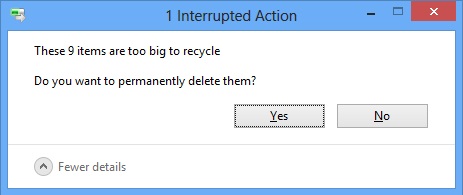
The Files Are Too Large To Recycle – Permanently Delete Them
Move large files to recycle bin without deleting them permanently in Windows
Sometimes we got an error while deleting the large files from our system to move files to recycle bin that the file or folder are too big to recycle bin. so you need to permanently delete them.
Also Check: Recover the deleted Recycle Bin icon on the desktop of Windows 7
It happens due to the less memory size of Recycle bin for that drive in Windows. If you want to delete the large files and move to recycle bin then you need to increase the recycle bin size for that drive in Windows 8. After increasing the size of the memory of Recycle Bin, you can delete any big files and move to recycle bin. You can also delete the files without moving to recycle bin in Windows 8.
Also Check: Scan A File/Folder In Windows 8 using Windows Defender
Sometimes we got an error while deleting the large files from our system to move files to recycle bin that the file or folder are too big to recycle bin. so you need to permanently dele tes