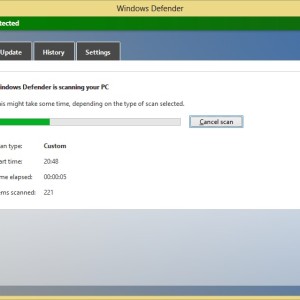 Windows 8/8.1
Windows 8/8.1
How to Scan File/Folder using Windows Defender in Windows 8
Manually Scan any file or folder using Windows Defender in Windows 8 – will show you how to scan a file or folder manually using Windows Defender. Windows defender is an anti-malware pre-installed in earlier version of Windows. The features of Microsoft Security Essential antivirus and Windows defender comes together in the Windows Defender of […]
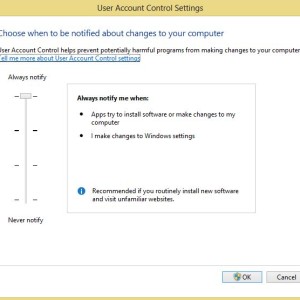 Windows 8/8.1
Windows 8/8.1
User Account Control (UAC) – Microsoft Windows
User Account Control (UAC) – is a technology and software infrastructure from Microsoft that limits the uses of application and security changes until the administrator authorizes its uses and modification in the account setting. User Account Control (UAC) helps to defend your System against hackers and malicious software. Anytime a software or program wants to […]
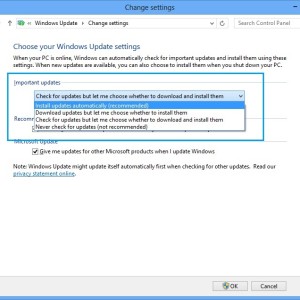 Windows 8/8.1
Windows 8/8.1
How to install and uninstall updates in Windows 8
Install and uninstall Updates in Windows 8 – will show you a description about Windows update and step by step instruction to install and uninstall (remove) updates from Windows 8. What are the updates in Windows 8 Windows Updates: Windows Updates are the additional Software/Application provided by Microsoft after the release of Original Windows 8. The updates […]
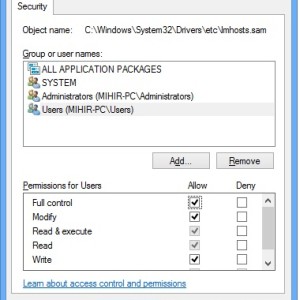 Windows 8/8.1
Windows 8/8.1
How to take ownership (Permission) of a file or Folder in Windows 8 (Either System or not)
How to take ownership of a file and Folder in Windows 8 – will show you the step by step process to take the ownership of a file or Folder (either system or not) and the permission to access the file completely in Windows 8. The process will complete in two stages, One is to […]
 Windows 8/8.1
Windows 8/8.1
Windows 8 Charms Bar – A Brief Description and Shortcut List
The article will describe about What is charms bar in Windows 8, How to open it and describe about available hidden Shortcut to access the Charms bar easily. The article will create a brief idea about the Windows 8 Charms bar and its features. Also Check: What are the features that are not available in […]
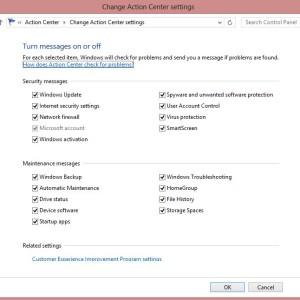 Windows 8/8.1
Windows 8/8.1
How to customize the notification Setting of Action Center in Windows 8
Customize the notification Setting of Action Center in Windows 8 – will show you how can you modify the message that is appearing at the right side of the task bar near the Windows Clock from Action Center of Windows 8. We can manually control the message from the Action Center of Windows 8. Also […]
 Windows 8/8.1
Windows 8/8.1
Windows 8 keyboard shortcuts Working Hotkeys
Windows 8 keyboard shortcuts – is a collection of 112 working shortcuts for Windows 8. These hot keys are working well on Windows 8. These shortcut keys or the combination of keys will help you to use your Windows 8 system easily and effectively and save working time. Serial No Shortcut Keys or Combo Keys […]
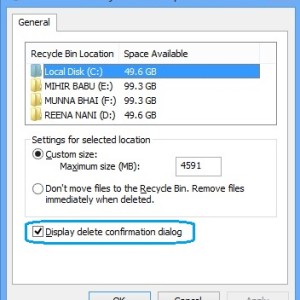 Windows 8/8.1
Windows 8/8.1
How to Enable Delete Confirmation Dialog Box in Windows 8
Disable/Enable the Delete Confirmation Dialogue box in Windows 8 – will show you how can you enable or disable the confirmation message appearing whenever you are going to delete a file permanently or move that to recycle bin. If we disable the Confirmation dialogue box then At the time of deleting a file no confirmation […]
How to Enable/Disable the desktop Icons on Windows 8
Enable or Disable the desktop Icons on Windows 8 – will show you how can you hide or delete all the available icons on desktop and at the time of requirement you will restore it back to desktop of Windows 8. The icons will be shown on desktop. The desktop icons (Short Cut Icons) are […]
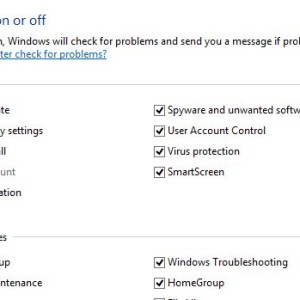 Windows 8/8.1
Windows 8/8.1
Enable Windows Update notification in Windows 8 taskbar
Windows Update setting notification comes at the right side of the Windows taskbar from the Action Center of Windows 8. The Update notification comes as a pop up when any message arises at the right side of task bar near the Windows Clock. The notification will shows the details about the Windows Update Setting. You […]
 Windows 8/8.1
Windows 8/8.1
Disable Windows Update notification in Windows 8 taskbar
Windows Update setting notification comes at the right side of the Windows task bar from the Action Center of Windows 8. The Update notification comes as a pop up when any message arises at the right side of task bar near the Windows Clock. The notification will shows the details about the Windows Update Setting. You can […]
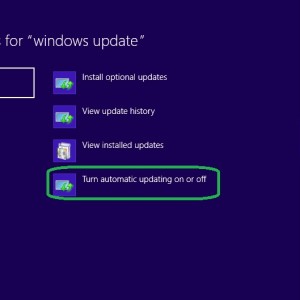 Windows 8/8.1
Windows 8/8.1
How to disable Updates in Windows 8 permanently
Disable Updates in Windows 8 will show you how can you modify the Windows Update Setting so that whenever we require we will not receive the Windows update and at the time of requirement we will manually update or create a schedule to update our Windows 8. What is Windows Update Windows Updates are the […]
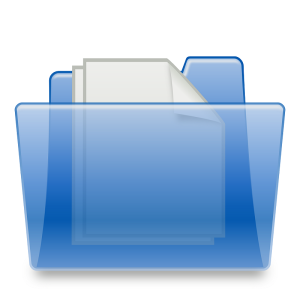 Windows 8/8.1
Windows 8/8.1
How to open Folder Option in Windows 8
What is Folder Option in Windows 8 Folder options contains the settings for the files and folder functions and how the items and which items will be displayed on your Windows 8 PC. It also contains a customize setting for the “search” option. It contains the overall view setting and functions of all files and […]
 Windows 8/8.1
Windows 8/8.1
Disable Ribbon UI and get classic bar of seven in Windows 8
The process will show you how can we hide the Windows 8 Ribbon UI and change its look to Windows 7 by enabling the Classic Toolbar. After Enabling the classic toolbar we can use it similar to Windows 7. But the process is temporary. After reboot your system it will back to Ribbon interface. The […]
 Windows 8/8.1
Windows 8/8.1
Show or Hide the Ribbon UI in Windows 8 Explorer
What is Ribbon UI in Windows 8 Ribbon Ui bar is Introduced first in Microsoft Office 2007 and is also available in Windows Eight. It replaces some of the toolbar like command bar and quick access bar of the previous version of Windows. It is easy to use and very friendly interface. by default it […]
 Windows 8/8.1
Windows 8/8.1
Change the position of the Quick Access toolbar in Windows 8
The below process will show us how can we customize the position of the “Quick Access Toolbar“. Quick Access Toolbar contains some of the useful commands (i.e. Undo, Redo, Delete, Properties, New Folder, Rename etc.) for quick access to various operations. By default it is present above the Ribbon of Windows 8. But we can […]
 Windows 8/8.1
Windows 8/8.1
Different way to Shutdown/Restart Windows 8
Shutdown/Restart windows 8 using Command prompt 1. Open Command prompt (cmd) 2. Type the below two commands for shutdown or restart For Shutdown – Shutdown -s -t 00 For Restart – Shutdown -r -t 00 3. Hit ‘Enter“. 4. Now your system will shutdown or restart according to your Command. Also Check: How to Show/Hide […]
 Windows 8/8.1
Windows 8/8.1
How to open Games Explorer in Windows 8
By default the shortcut for Windows Games (Games Explorer) is not available in Windows 8 where as it is available on the older version of Windows like XP, Vista and Seven. But we can also navigate to that Window. What replaces the Windows Games Instead of these classic games windows 8 comes with XBOX games. […]