How To Create A File or Folder Without Any Name in Windows 7, 8, XP
Article will show you how to create a file/folder having blank space as a name. It means folder has no name. The process works on all Windows (Windows XP, Windows Vista, Windows 7, Windows 8 and Windows RT) PC.
Step By Step Procedure To Create A folder With Blank Space
1. Select any file or folder whose name you want to remove or change its name as a blank space.
2. Right click on it and choose rename or simply press F2 from keyboard to rename that file or folder
3. Press and hold the Alt key. While holding the Alt key, type numbers 0160(0r 999999999 or 255) from the numpad.
4. Press Enter and the nameless file or folder will be created.
How to create another folder without name on the same location
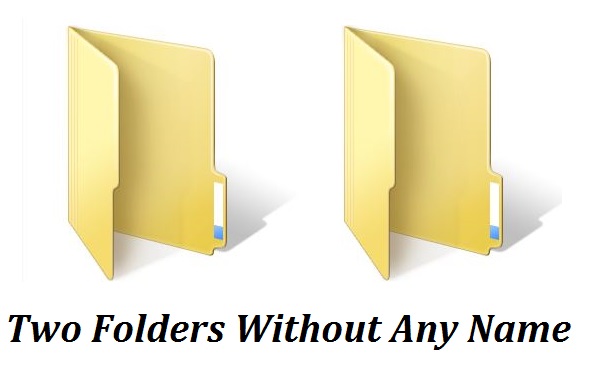 For this you will have to rename the file with 2 spaces. Just follow these steps below:
For this you will have to rename the file with 2 spaces. Just follow these steps below:
1. Select file, press F2.
2. Hold alt key and type 0160 from the numpad.
3. Release the alt key. Now without doing anything else, again hold Alt key and press 0160.
4. Press enter and you will have second nameless file in the same directory.
5. Repeat step 3 to create as many nameless files or folders in the same directory.
Also Check: How to hide/show the security tab on the property Windows
thank you
OLd per Good Trick Truly said OLD is Gold
Shivam, this is not working.
but how to delete created nameless folder
it does not work in windows 8.1 because it is already set to create a new folder when we hold Alt and press 2, in fact combination of [alt+2] and [alt+1] create a new folder and open the properties window respectively.
thanx …..
This is not working. Do you really wana help or not or you just making people fool.
Creatint without name folder
Select the file, delete name, right click in folder name box, select Insert Unicode control character drop down option and then select AAFS.
then click the outside of the folder. Your without name folder create successfully.
Thank you…….
please help. i am unable to do it in window 7
does not work in my OS Windows 7 32bit
anyone know how to create one??
SUPERB………….
thank you for this trick. But how can we hide a folder without genuine process.
Right.
thanks……..
But I am having HP1000 Notebook that does not have any numpad. Please tell me how can I have nameless folder in that laptop. I shall be grateful.
qe merda , eu fazia melhor
It does work! Great!
Also discovered something.
When you press Alt and type numbers in numpad, it actually outputs an ASCII character with ASCII code entered in.
So, if you hold Alt and type in 1 in numpad and release, you got a smiley face!
in my laptop there are only number at the top of the keyboard how i can hide folder in laptop
Thanx Bro i personalize my desktop used this trick and now its awesome
See my desktop pic at
https://drive.google.com/open?id=1j8WxmVk09p2l9NUiS9pzIyBLhowNdOLX
How its look plz tell me and want to know plz tell me
why a batch code a program can’t do this?
Документ номер WLR21241WLR2 подготовлен. Смотрите документ12 далее на странице http://apple.com
thanks! still works in windows 10 2021