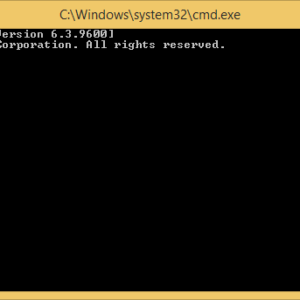 Windows 10
Windows 10
Access Files and Folders using Command Prompt
How to Access Files and Folders using Command Prompt in Default Drive (C:) Its very easy to access files and folders using command prompt in windows 7/8/8.1/10 because of the advanced tasks and commands that you can run in it, but it doesn’t mean to be expert or programmers, any one can use of it. […]
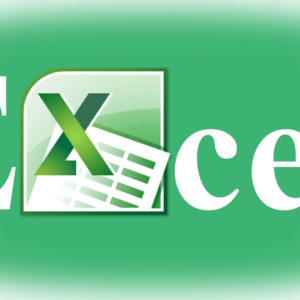 Windows 10
Windows 10
Shortcut Key for Excel
Useful Shortcut Keys for Excel Useful shortcut key for Excel which help you in day to day life, as a professionally many of us usages Excel for their office work and waste their time to format their spreadsheets. We have some useful shortcut keys for Excel which is very useful for you. F2 Edit selected […]
 Windows 7
Windows 7
Shortcut Keys For Windows 7
Shortcut Keys For Windows 7 which is easy to access and use. Windows 7 has many shortcut key which helps us to use computer in easy way. Windows 7 adds lots of great shortcuts for switching between applications, to the screen, or even move them to another monitor with a shortcut key.Here is some Shortcut […]
 Windows 7
Windows 7
Which is Best Windows 8 or Windows 7
Windows 8 or Windows 7 Every one using computer now a days for daily work and need to make important decision ie. which OS is best Windows 8 or Windows 7. Microsoft is touting Windows 8 as the next big thing in computer world, and while it definitely has a lot of great aspects, but […]
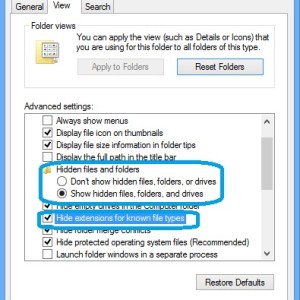 Windows 7
Windows 7
How To Show All Hidden Files And Folder Without Using Command Prompt in Windows
How To Show All Hidden Files And Folder In Windows Without Using Command Prompt The article will show you how to view all types of hidden files or folder (either system or not) in our Windows Operating system. After completion of the below process not a single file is hidden on your Windows System. You […]
 Windows 7
Windows 7
How To Show All Files And Folder Hidden By Virus in Windows 8, 7 and XP
How To Show All Files And Folder Hidden By Virus Using Command Prompt In Windows 8, 7 and XP Sometimes you got a problem when your computer has so much viruses and your antivirus failed to detect it. You insert an external device like pen-drive, Flash drive or memory card or any other external storage […]
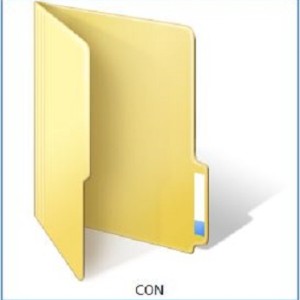 Windows 7
Windows 7
How To Create A Con Folder Without Using Command Prompt
How To Create A Con Folder Without Using Command Prompt On the previous article we discuss about how to create a CON folder using Command Prompt. Now we will describe you how to do the same without using the Command Prompt (CMD). To create a con folder without using CMD, we will take help from […]
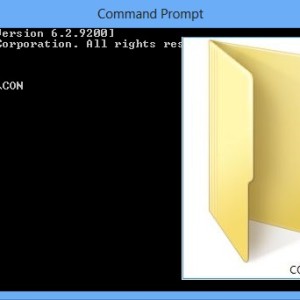 Windows 7
Windows 7
How To Create A Con Folder in Windows 8, 7, XP
How To Create A Con Folder in Windows Crete a CON folder in Windows is a small part of the previous article “How to create folder with any name in Windows“. Article will show you how to create a con folder in windows using Command Prompt (CMD). You can also create a con folder without […]
 Windows 7
Windows 7
How To Create Folder With Any Name (Con, Prn, Nul, Lpt1~9, Com1~9) in Windows
How To Create A Folder With Any Name in Windows 7, 8 and XP Everyone knows how to create a folder and rename it. But we fails to create a folder with name CON, PRN, NUL, LPT1, LPT2, LPT3, LPT4, LPT5, LPT6, LPT7, LPT8, LPT9, COM1, COM2, COM3, COM5, COM6, COM7, COM8, COM9 in Windows […]
 Windows 7
Windows 7
How To Create An Ultra Hidden Folder Without using Hidden Function and CMD in Windows 7, 8 and XP
How To Create An Ultra Hidden Folder Without Using Hidden Function and Command Promt in Windows Article will show you how to create an invisible folder without using Command Prompt and the hidden function of Windows. Using Hidden function, you can hide and show hidden files easily.This will make the folder totally invisible to eye […]
How To Create A Folder Without Any Icon in Windows 7, 8 and XP
How To Create A Folder Without Any Icon in Windows Article will help you to create a folder without any icon . Actually the folder has an icon but invisible. You can also remove the name of the folder to make it super hidden. The process works well on all version of Windows like Windows […]
 Windows 7
Windows 7
How To Create Hidden Unsearchable File/Folder In Windows 7, 8, XP
How to create a hidden and unsearchanble folder in Windows Article will show you how to create a hidden and unsearchable folder in Windows so that no one is able to show the content of the folder. By this process you can also make any file to hidden and unsearchable. Process works well on all version […]
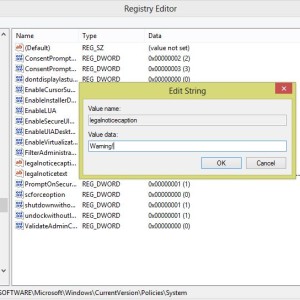 Windows 7
Windows 7
How To Add Warning Message Before Login Screen in Windows 7, 8, XP
How To Add A Warning Message Or Legal Notice Before Login Screen Of Windows Article will describe you how to add a extra screen during start up of Windows and before the login screen to show a text message (may be a warning message or legal notice) to users. Sometimes PC have multiple users, then […]
 Windows 7
Windows 7
Move big files to recycle bin without delete them permanently in Windows 8
How to move big files to recycle bin without delete them permanently in windows 8, Windows 7 and Windows XP Move large files to recycle bin without deleting them permanently – will show you how can you delete the too big files (the file size is too large for Recycle Bin) and move files to […]
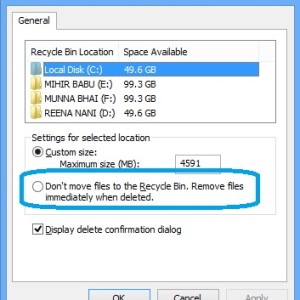 Windows 7
Windows 7
How To Delete Files/Folder With Or Without Moving To Recycle Bin In Windows 8
How to delete files directly with or without sending them to recycle bin in Windows 8, Windows 7 and Windows XP How to delete files/folder without sending them to recycle bin in Windows 8 – will show you how to delete files directly without moving to recycle bin of Windows 8. This will permanently delete […]
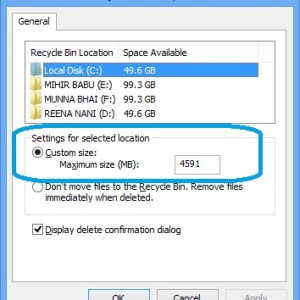 Windows 7
Windows 7
How to modify the size of recycle bin in Windows 8
How to increase/decrease the size of the Recycle Bin in Windows 8, Windows 7 and Windows XP Modify size of the recycle bin in Windows 8 – will show you how to increase/decrease the recycle bin size so that it will able to store more data in the recycle bin of Windows 8, Windows 7 […]
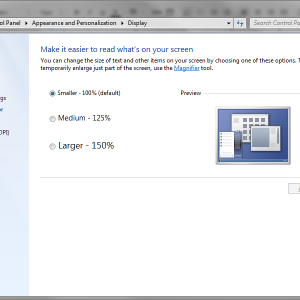 Windows 7
Windows 7
Change the font size without modify the screen resolution in Windows 7
How to increase/decrease the font size in Windows 7 Increase/decrease the font size in Windows 7 will show you how to modify the text size and other items appearing in Windows 7. The text size will be modified on the system without modify the screen resolution. This allows you to increase or decrease the size […]
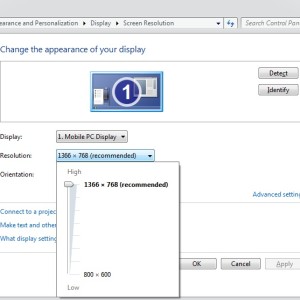 Windows 7
Windows 7
How to change the screen resolution in Windows 7
How to change screen resolution in Windows 7 How to change the screen resolution in Windows 7– will show you how to modify the display resolution (screen resolution) on the system using Windows 7. Screen resolution refers to the clarity of the text and images displayed on the screen. The monitor with larger size supports […]