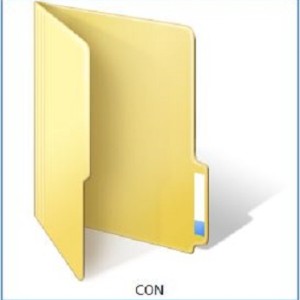 Windows 7
Windows 7
How To Create A Con Folder Without Using Command Prompt
How To Create A Con Folder Without Using Command Prompt On the previous article we discuss about how to create a CON folder using Command Prompt. Now we will describe you how to do the same without using the Command Prompt (CMD). To create a con folder without using CMD, we will take help from […]
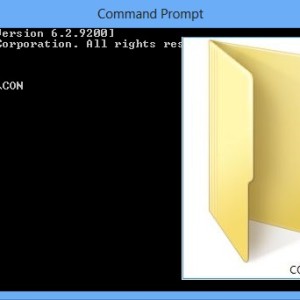 Windows 7
Windows 7
How To Create A Con Folder in Windows 8, 7, XP
How To Create A Con Folder in Windows Crete a CON folder in Windows is a small part of the previous article “How to create folder with any name in Windows“. Article will show you how to create a con folder in windows using Command Prompt (CMD). You can also create a con folder without […]
 Windows 7
Windows 7
How To Create Folder With Any Name (Con, Prn, Nul, Lpt1~9, Com1~9) in Windows
How To Create A Folder With Any Name in Windows 7, 8 and XP Everyone knows how to create a folder and rename it. But we fails to create a folder with name CON, PRN, NUL, LPT1, LPT2, LPT3, LPT4, LPT5, LPT6, LPT7, LPT8, LPT9, COM1, COM2, COM3, COM5, COM6, COM7, COM8, COM9 in Windows […]
 Windows 7
Windows 7
How To Create An Ultra Hidden Folder Without using Hidden Function and CMD in Windows 7, 8 and XP
How To Create An Ultra Hidden Folder Without Using Hidden Function and Command Promt in Windows Article will show you how to create an invisible folder without using Command Prompt and the hidden function of Windows. Using Hidden function, you can hide and show hidden files easily.This will make the folder totally invisible to eye […]
How To Create A Folder Without Any Icon in Windows 7, 8 and XP
How To Create A Folder Without Any Icon in Windows Article will help you to create a folder without any icon . Actually the folder has an icon but invisible. You can also remove the name of the folder to make it super hidden. The process works well on all version of Windows like Windows […]
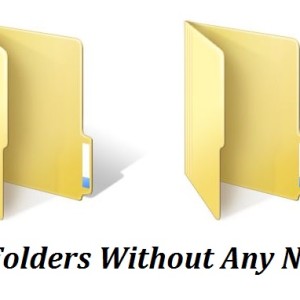 Windows 8/8.1
Windows 8/8.1
How To Create A Folder Without Any Name (Blank Space) In Windows 7,8 and XP
How To Create A File or Folder Without Any Name in Windows 7, 8, XP Article will show you how to create a file/folder having blank space as a name. It means folder has no name. The process works on all Windows (Windows XP, Windows Vista, Windows 7, Windows 8 and Windows RT) PC. Step […]
 Windows 7
Windows 7
How To Create Hidden Unsearchable File/Folder In Windows 7, 8, XP
How to create a hidden and unsearchanble folder in Windows Article will show you how to create a hidden and unsearchable folder in Windows so that no one is able to show the content of the folder. By this process you can also make any file to hidden and unsearchable. Process works well on all version […]
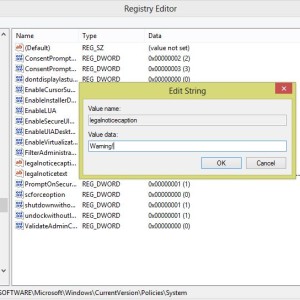 Windows 7
Windows 7
How To Add Warning Message Before Login Screen in Windows 7, 8, XP
How To Add A Warning Message Or Legal Notice Before Login Screen Of Windows Article will describe you how to add a extra screen during start up of Windows and before the login screen to show a text message (may be a warning message or legal notice) to users. Sometimes PC have multiple users, then […]
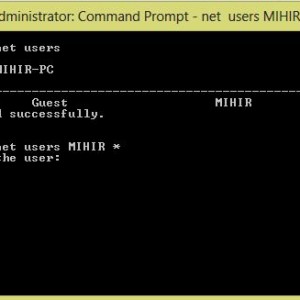 Windows XP
Windows XP
How To Break Administrator Password in Windows XP Using CMD
How To Break The Administrator and User Password in Windows XP Article will show you how can we change (break) the user password as well as the administrator password of Windows without knowing the old password on a system running with Windows XP. To change the password you need to get a system on power on […]
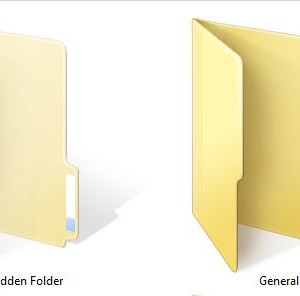 Windows 7
Windows 7
How to make and Hide/Show hidden files, Folder in Windows 8, 7 and XP
Hide and Show the hidden files and folder in Windows – will show you how can we make our files hidden, so that no one will able to see that file and again remove the hidden attribute to see that file in Windows Operating System. It will also show you how can we hide and […]
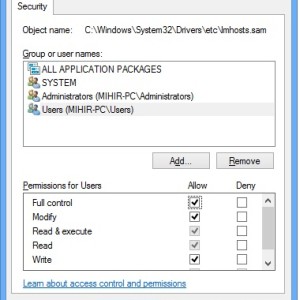 Windows 7
Windows 7
Take ownership (permission ) of files, folder in Windows 7 and XP to access those completely
How to take ownership of a file and folder in Windows 7 and XP – will show you the complete step-by-step instruction to add your local user (instead of administrator) to take ownership of a file and folder (either system file or not) and then modify the permission for the user to access that file […]
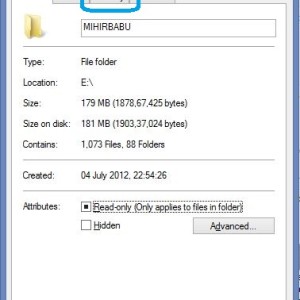 Windows XP
Windows XP
How to enable the missing security tab in Windows XP, 7 and 8
Enable Missing Security tab in Windows – will show you how to enable or disable the Security tab on the property windows of files and folder in Windows XP ,Windows 7 and Windows 8. The security tab on the property windows of files and folder contains different level of Security setting for that file or […]