 Windows 8/8.1
Windows 8/8.1
How To Modify (Increase/Decrease) Taskbar Size In Windows 8
How to Modify (Increase/Decrease) Taskbar Size In Windows 8 Modify task bar size in Windows 8 will show you how to decrease/increase height of windows 8 taskbar. By default the taskbar in Windows 8 is slightly bigger with large icons on the taskbar similar to Windows 7. The taskbar in Windows 8 has two sizes, We can […]
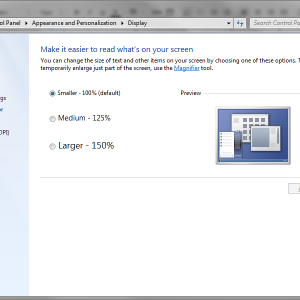 Windows 7
Windows 7
Change the font size without modify the screen resolution in Windows 7
How to increase/decrease the font size in Windows 7 Increase/decrease the font size in Windows 7 will show you how to modify the text size and other items appearing in Windows 7. The text size will be modified on the system without modify the screen resolution. This allows you to increase or decrease the size […]
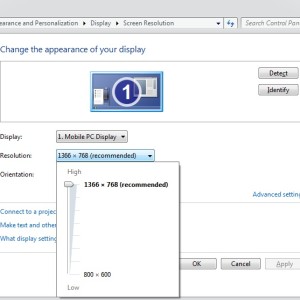 Windows 7
Windows 7
How to change the screen resolution in Windows 7
How to change screen resolution in Windows 7 How to change the screen resolution in Windows 7– will show you how to modify the display resolution (screen resolution) on the system using Windows 7. Screen resolution refers to the clarity of the text and images displayed on the screen. The monitor with larger size supports […]
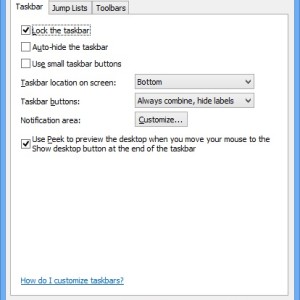 Windows 8/8.1
Windows 8/8.1
How to modify the taskbar properties setting in Windows 8
How to modify the taskbar properties setting in Windows 8 – will show you the various customization on the taskbar of Windows 8. It will help you to decide the best property setting to the taskbar. 1. Right Click on the empty space of the taskbar and choose “properties” to open “Taskbar properties” window. 2. […]
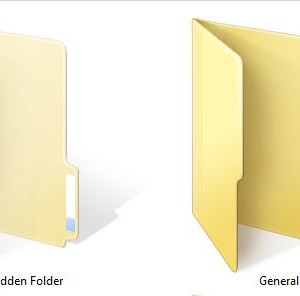 Windows 7
Windows 7
How to make and Hide/Show hidden files, Folder in Windows 8, 7 and XP
Hide and Show the hidden files and folder in Windows – will show you how can we make our files hidden, so that no one will able to see that file and again remove the hidden attribute to see that file in Windows Operating System. It will also show you how can we hide and […]
How to Enable/Disable the desktop Icons on Windows 8
Enable or Disable the desktop Icons on Windows 8 – will show you how can you hide or delete all the available icons on desktop and at the time of requirement you will restore it back to desktop of Windows 8. The icons will be shown on desktop. The desktop icons (Short Cut Icons) are […]
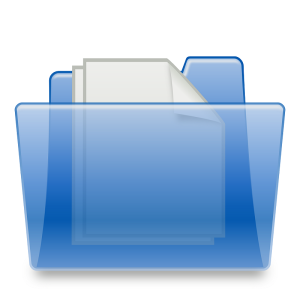 Windows 8/8.1
Windows 8/8.1
How to open Folder Option in Windows 8
What is Folder Option in Windows 8 Folder options contains the settings for the files and folder functions and how the items and which items will be displayed on your Windows 8 PC. It also contains a customize setting for the “search” option. It contains the overall view setting and functions of all files and […]
 Windows 8/8.1
Windows 8/8.1
Disable Ribbon UI and get classic bar of seven in Windows 8
The process will show you how can we hide the Windows 8 Ribbon UI and change its look to Windows 7 by enabling the Classic Toolbar. After Enabling the classic toolbar we can use it similar to Windows 7. But the process is temporary. After reboot your system it will back to Ribbon interface. The […]
 Windows 8/8.1
Windows 8/8.1
Show or Hide the Ribbon UI in Windows 8 Explorer
What is Ribbon UI in Windows 8 Ribbon Ui bar is Introduced first in Microsoft Office 2007 and is also available in Windows Eight. It replaces some of the toolbar like command bar and quick access bar of the previous version of Windows. It is easy to use and very friendly interface. by default it […]
 Windows 8/8.1
Windows 8/8.1
Change the position of the Quick Access toolbar in Windows 8
The below process will show us how can we customize the position of the “Quick Access Toolbar“. Quick Access Toolbar contains some of the useful commands (i.e. Undo, Redo, Delete, Properties, New Folder, Rename etc.) for quick access to various operations. By default it is present above the Ribbon of Windows 8. But we can […]
 Windows 7
Windows 7
Change time zone and update Time from internet in Windows 7
How to change the time Zone in Windows Seven 1. Go to Control Panel -> Clock, Language and Region -> Date and Time (or Right click of the mouse on the task bar clock and choose “Adjust Date/Time“). 2. Navigate to “Date and Time” tab (By default it will on the date and time tab, […]
 Windows 7
Windows 7
Replace AM/PM with some other text in Windows 7
Windows Clock is present at the right side in the task bar of Windows 7. The process will show you the various customization of Windows Clock on the task bar of Windows Seven like Hide or show the AM/PM symbol, Put any desired text instead of AM-PM, toggle time format between 12/24 hour. Also Check: […]
Enable or Disable the Desktop icon on Windows 7
Sometimes we find that on our desktop the Windows icons like My Computer, Control Panel, User files, Recycle Bin, Network Icon are deleted and we are unable to restore them on the desktop The below process will show you that how can we show or hide our desired icons on desktop. Also Check: How to […]
Show and Hide the desktop Icons and Gadgets in Windows Seven
Some times we find that our desktop icons and gadgets are not there in the desktop or Whenever we try to create an shortcut or add a gadget after addition it is not there. This is due to the Icons and Gadgets are disable on the desktop. How to show or Hide the Icons and […]