How to Enable/Disable the desktop Icons on Windows 8
Enable or Disable the desktop Icons on Windows 8 – will show you how can you hide or delete all the available icons on desktop and at the time of requirement you will restore it back to desktop of Windows 8. The icons will be shown on desktop. The desktop icons (Short Cut Icons) are […]
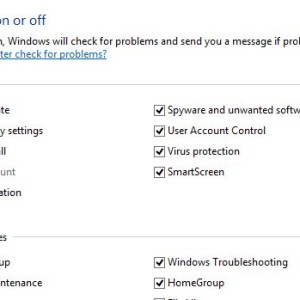 Windows 8/8.1
Windows 8/8.1
Enable Windows Update notification in Windows 8 taskbar
Windows Update setting notification comes at the right side of the Windows taskbar from the Action Center of Windows 8. The Update notification comes as a pop up when any message arises at the right side of task bar near the Windows Clock. The notification will shows the details about the Windows Update Setting. You […]
 Windows 8/8.1
Windows 8/8.1
Disable Windows Update notification in Windows 8 taskbar
Windows Update setting notification comes at the right side of the Windows task bar from the Action Center of Windows 8. The Update notification comes as a pop up when any message arises at the right side of task bar near the Windows Clock. The notification will shows the details about the Windows Update Setting. You can […]
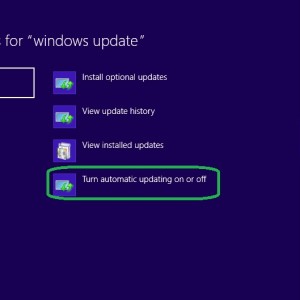 Windows 8/8.1
Windows 8/8.1
How to disable Updates in Windows 8 permanently
Disable Updates in Windows 8 will show you how can you modify the Windows Update Setting so that whenever we require we will not receive the Windows update and at the time of requirement we will manually update or create a schedule to update our Windows 8. What is Windows Update Windows Updates are the […]
 Windows 7
Windows 7
Create bootable USB drive for Windows 7
As on many of the systems the CD/DVD drive is not working so We need to create a boot-able USB drive to reload our operating system. Three things are required to create a boot-able Windows 7 USB flash drive or Pen-drive. 1. A “Windows 7 USB-DVD Download Tool” application. 2. ISO file of the original Windows 7 Operating System 3. A 8 GB or […]
 Windows 8/8.1
Windows 8/8.1
How to open Games Explorer in Windows 8
By default the shortcut for Windows Games (Games Explorer) is not available in Windows 8 where as it is available on the older version of Windows like XP, Vista and Seven. But we can also navigate to that Window. What replaces the Windows Games Instead of these classic games windows 8 comes with XBOX games. […]
Show and Hide the desktop Icons and Gadgets in Windows Seven
Some times we find that our desktop icons and gadgets are not there in the desktop or Whenever we try to create an shortcut or add a gadget after addition it is not there. This is due to the Icons and Gadgets are disable on the desktop. How to show or Hide the Icons and […]
 Windows 8/8.1
Windows 8/8.1
What are the new Features included with Windows 8
Windows 8 is the latest Operating system by Microsoft for personal and professional PC which was initially released on 26th October 2012. it has some unique features that separate it from other OS by Microsoft. 1. Start Screen Windows 8 has a new start screen before the Windows desktop which is unavailable in the older version […]
 Windows 8/8.1
Windows 8/8.1
What are the Features that are not available or removed from Windows 8
These are the list of some windows features that are removed from windows 8 and available in the older version of Windows. They are 1. Windows Shell: From the Windows shell the start button and the Windows flip 3D view was removed. Instead of Start button a Start screen is newly introduced. Windows desktop gadgets […]