 Windows 8/8.1
Windows 8/8.1
How to Create Shortcut Key for Any Applications
How to Create Shortcut Key for Any Applications in Windows 8.1 In Windows Operating System, allows you to create shortcut key for any applications or files in your system which are most frequently used. This Shortcut key helps you to reduce your time and effort to search for your required application at that time. These […]
 Windows 8/8.1
Windows 8/8.1
How to Create a Recovery Disk in Windows 8.1
How to Create a Recovery Disk in Your System Here we have some information to create a recovery disk in Windows 8.1 . Now question comes in your mind, why do we need to create a recovery disk ? A recovery disk or drive lets you boost your system and also you can use a […]
 Windows 8/8.1
Windows 8/8.1
How to Change User PC Name
How to Change User PC Name in Windows 8.1 If you are looking for ” how to change user PC name in Windows 8.1″ , then you are at right place. Here is some information about “How to change user PC name in Windows 8.1” . Question is rises, Why would you change you PC […]
 Windows 8/8.1
Windows 8/8.1
How to Change User Profile in Windows
How to Change User Profile in Windows 8/8.1 Change your profile photo in Windows 8/8.1 is very simple and easy if you know where to find it. Here is some steps to change user profile photo in Windows 8/8.1 . Process to Change User Profile in Windows 8/8.1 Step 1: Press “Win key” from keyboard […]
 Windows 8/8.1
Windows 8/8.1
Change Local Account To Administrator Account
How to Change Local Account to Administrator Account in Windows 8/8.1 When you are using local account, but you cannot access all your’s settings and files/folder in your PC which can be extremely frustrating. Without admin you cannot access all of your files which is created in another account and cannot change any settings to […]
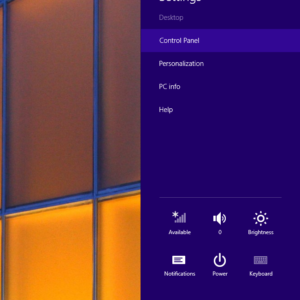 Windows 8/8.1
Windows 8/8.1
How to Delete User Account in Windows
How to Delete User Account in Windows 8/8.1 If you want to delete your account in Windows 8/8.1, then first check if your account is local account or Administrator account. If your account is Administrator account then you can safely delete any account from your PC. Follow the below steps to find out your account […]
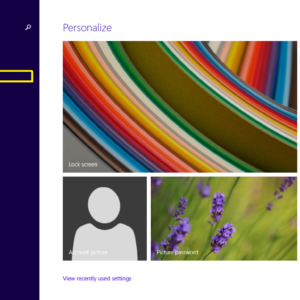 Windows 8/8.1
Windows 8/8.1
How to Create a Local Account in Windows 8/8.1
How to Create a Local Account in Your System In windows operating system you can also create a local account along with other account (Registered Microsoft’s Account). A local account which is create in your system is not linked to any Microsoft Account. This account is only exists in your computer not on online or […]
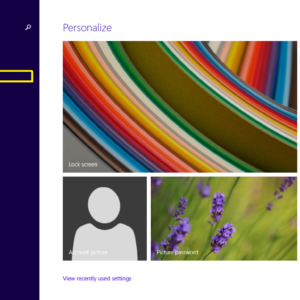 Windows 8/8.1
Windows 8/8.1
How to Add New User Account to System
How to add New user account in Windows 8/8.1 In windows operating system allows you to create or add new user account that tells Windows which files and folders are accessed by that person on the PC. When you first installs Window 8/8.1, it asks for a user name and password to create your very […]
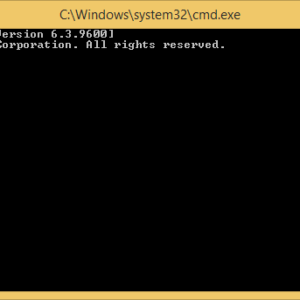 Windows 10
Windows 10
Access Files and Folders using Command Prompt
How to Access Files and Folders using Command Prompt in Default Drive (C:) Its very easy to access files and folders using command prompt in windows 7/8/8.1/10 because of the advanced tasks and commands that you can run in it, but it doesn’t mean to be expert or programmers, any one can use of it. […]
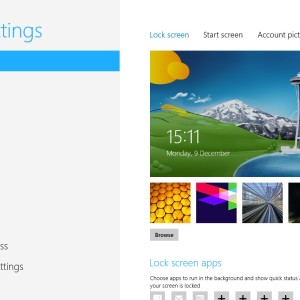 Windows 8/8.1
Windows 8/8.1
How To Open PC Settings In Windows 8
PC Settings In Windows 8 PC Settings in Windows 8 – Before we discuss about how to open the PC Settings in Windows 8, we must know the work of PC settings in Windows 8. So that we can get a detail idea about the PC settings of Windows 8. How To Open PC Settings […]
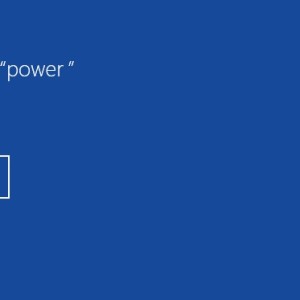 Windows 8/8.1
Windows 8/8.1
Windows 8 Shutdown And Restart Problem – Solved With Pictures
How To Fix Windows 8 Shutdown And Restart Problem in Windows 8 Many times windows 8 users face problem on Shutdown and Restart. At the time of shutdown and restart Windows 8 takes a long time. Sometimes system hangs while rebooting or shutdown. Also Check: How to create a folder without name and icon in […]
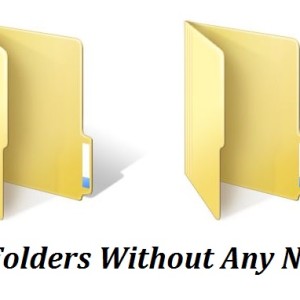 Windows 8/8.1
Windows 8/8.1
How To Create A Folder Without Any Name (Blank Space) In Windows 7,8 and XP
How To Create A File or Folder Without Any Name in Windows 7, 8, XP Article will show you how to create a file/folder having blank space as a name. It means folder has no name. The process works on all Windows (Windows XP, Windows Vista, Windows 7, Windows 8 and Windows RT) PC. Step […]
 Windows 7
Windows 7
How To Create Hidden Unsearchable File/Folder In Windows 7, 8, XP
How to create a hidden and unsearchanble folder in Windows Article will show you how to create a hidden and unsearchable folder in Windows so that no one is able to show the content of the folder. By this process you can also make any file to hidden and unsearchable. Process works well on all version […]
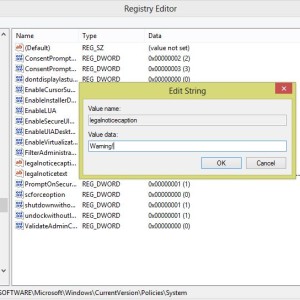 Windows 7
Windows 7
How To Add Warning Message Before Login Screen in Windows 7, 8, XP
How To Add A Warning Message Or Legal Notice Before Login Screen Of Windows Article will describe you how to add a extra screen during start up of Windows and before the login screen to show a text message (may be a warning message or legal notice) to users. Sometimes PC have multiple users, then […]
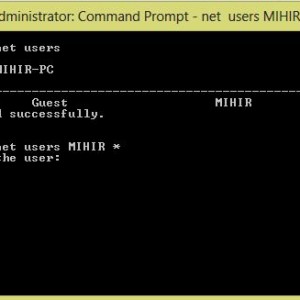 Windows XP
Windows XP
How To Break Administrator Password in Windows XP Using CMD
How To Break The Administrator and User Password in Windows XP Article will show you how can we change (break) the user password as well as the administrator password of Windows without knowing the old password on a system running with Windows XP. To change the password you need to get a system on power on […]
 Windows 8/8.1
Windows 8/8.1
How To Modify (Increase/Decrease) Taskbar Size In Windows 8
How to Modify (Increase/Decrease) Taskbar Size In Windows 8 Modify task bar size in Windows 8 will show you how to decrease/increase height of windows 8 taskbar. By default the taskbar in Windows 8 is slightly bigger with large icons on the taskbar similar to Windows 7. The taskbar in Windows 8 has two sizes, We can […]
 Windows 8/8.1
Windows 8/8.1
Get best Search Result in Windows 8 Start Screen
How To Get Best Search Result in Windows 8 Start Screen Get best search result in Windows 8 Start Screen – will show you how to get the best result in start screen of Windows 8. Search result in the start screen of Windows 8 comes according to category like application, setting and files. From […]
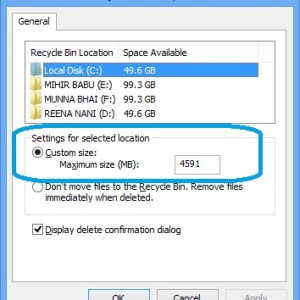 Windows 7
Windows 7
How to modify the size of recycle bin in Windows 8
How to increase/decrease the size of the Recycle Bin in Windows 8, Windows 7 and Windows XP Modify size of the recycle bin in Windows 8 – will show you how to increase/decrease the recycle bin size so that it will able to store more data in the recycle bin of Windows 8, Windows 7 […]