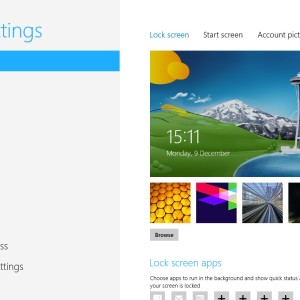 Windows 8/8.1
Windows 8/8.1
How To Open PC Settings In Windows 8
PC Settings In Windows 8 PC Settings in Windows 8 – Before we discuss about how to open the PC Settings in Windows 8, we must know the work of PC settings in Windows 8. So that we can get a detail idea about the PC settings of Windows 8. How To Open PC Settings […]
 Windows 8/8.1
Windows 8/8.1
How To Modify (Increase/Decrease) Taskbar Size In Windows 8
How to Modify (Increase/Decrease) Taskbar Size In Windows 8 Modify task bar size in Windows 8 will show you how to decrease/increase height of windows 8 taskbar. By default the taskbar in Windows 8 is slightly bigger with large icons on the taskbar similar to Windows 7. The taskbar in Windows 8 has two sizes, We can […]
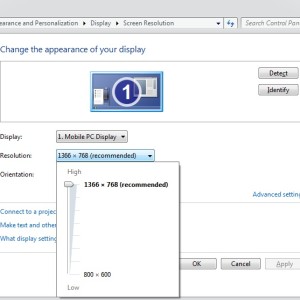 Windows 7
Windows 7
How to change the screen resolution in Windows 7
How to change screen resolution in Windows 7 How to change the screen resolution in Windows 7– will show you how to modify the display resolution (screen resolution) on the system using Windows 7. Screen resolution refers to the clarity of the text and images displayed on the screen. The monitor with larger size supports […]
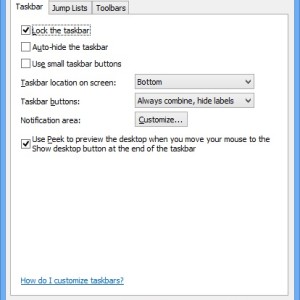 Windows 8/8.1
Windows 8/8.1
How to modify the taskbar properties setting in Windows 8
How to modify the taskbar properties setting in Windows 8 – will show you the various customization on the taskbar of Windows 8. It will help you to decide the best property setting to the taskbar. 1. Right Click on the empty space of the taskbar and choose “properties” to open “Taskbar properties” window. 2. […]
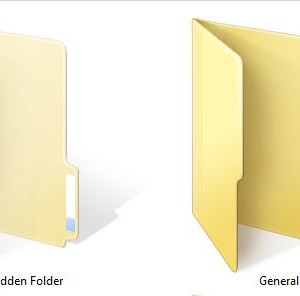 Windows 7
Windows 7
How to make and Hide/Show hidden files, Folder in Windows 8, 7 and XP
Hide and Show the hidden files and folder in Windows – will show you how can we make our files hidden, so that no one will able to see that file and again remove the hidden attribute to see that file in Windows Operating System. It will also show you how can we hide and […]
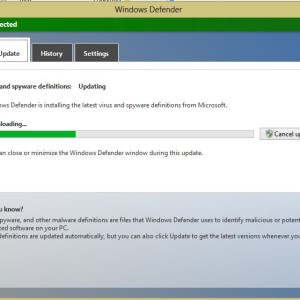 Windows 8/8.1
Windows 8/8.1
How to update Windows Defender in Windows 8 (Automatic/Manual)
How to update Windows Defender in Windows 8 – will show you how can we automatic or manually update the Built-in-antivirus in Windows 8. Windows Defender is the built in antivirus for windows 8. If you want to install any other 3rd party antivirus then you need to disable Windows defender first. Windows Defender requires […]
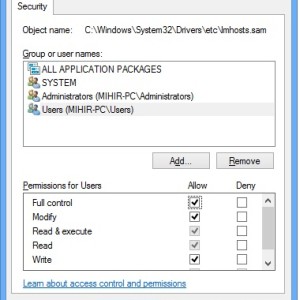 Windows 7
Windows 7
Take ownership (permission ) of files, folder in Windows 7 and XP to access those completely
How to take ownership of a file and folder in Windows 7 and XP – will show you the complete step-by-step instruction to add your local user (instead of administrator) to take ownership of a file and folder (either system file or not) and then modify the permission for the user to access that file […]
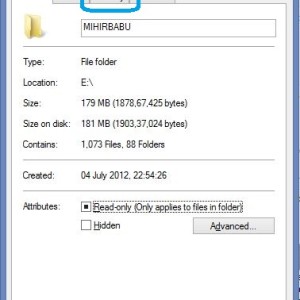 Windows XP
Windows XP
How to enable the missing security tab in Windows XP, 7 and 8
Enable Missing Security tab in Windows – will show you how to enable or disable the Security tab on the property windows of files and folder in Windows XP ,Windows 7 and Windows 8. The security tab on the property windows of files and folder contains different level of Security setting for that file or […]
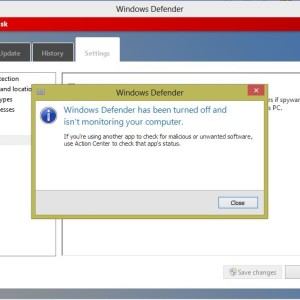 Windows 8/8.1
Windows 8/8.1
How to Disable/Enable Windows defender in Windows 8
Disable/Enable Windows Defender in Windows 8 – will show you how can you stop the Built-in-antivirus (Windows Defender) in Windows 8 and again Start the Windows defender at the time of requirement. You need to stop the Windows defender to use any antivirus software instead of Windows defender in Windows 8. How to permanently disable […]
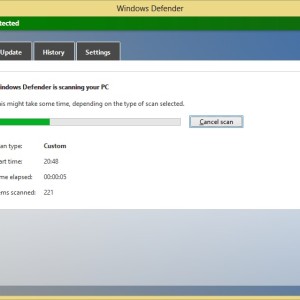 Windows 8/8.1
Windows 8/8.1
How to Scan File/Folder using Windows Defender in Windows 8
Manually Scan any file or folder using Windows Defender in Windows 8 – will show you how to scan a file or folder manually using Windows Defender. Windows defender is an anti-malware pre-installed in earlier version of Windows. The features of Microsoft Security Essential antivirus and Windows defender comes together in the Windows Defender of […]
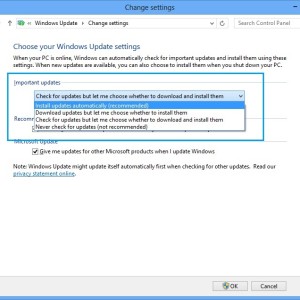 Windows 8/8.1
Windows 8/8.1
How to install and uninstall updates in Windows 8
Install and uninstall Updates in Windows 8 – will show you a description about Windows update and step by step instruction to install and uninstall (remove) updates from Windows 8. What are the updates in Windows 8 Windows Updates: Windows Updates are the additional Software/Application provided by Microsoft after the release of Original Windows 8. The updates […]
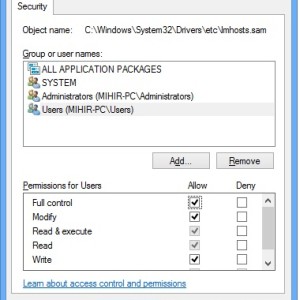 Windows 8/8.1
Windows 8/8.1
How to take ownership (Permission) of a file or Folder in Windows 8 (Either System or not)
How to take ownership of a file and Folder in Windows 8 – will show you the step by step process to take the ownership of a file or Folder (either system or not) and the permission to access the file completely in Windows 8. The process will complete in two stages, One is to […]
 Windows 8/8.1
Windows 8/8.1
Windows 8 Charms Bar – A Brief Description and Shortcut List
The article will describe about What is charms bar in Windows 8, How to open it and describe about available hidden Shortcut to access the Charms bar easily. The article will create a brief idea about the Windows 8 Charms bar and its features. Also Check: What are the features that are not available in […]
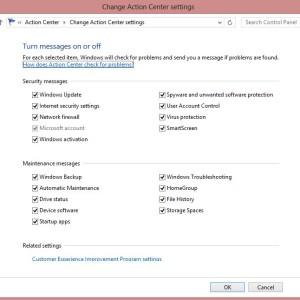 Windows 8/8.1
Windows 8/8.1
How to customize the notification Setting of Action Center in Windows 8
Customize the notification Setting of Action Center in Windows 8 – will show you how can you modify the message that is appearing at the right side of the task bar near the Windows Clock from Action Center of Windows 8. We can manually control the message from the Action Center of Windows 8. Also […]
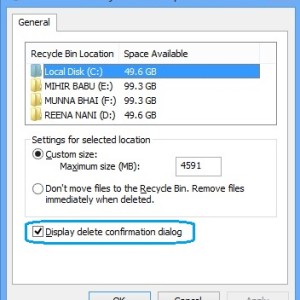 Windows 8/8.1
Windows 8/8.1
How to Enable Delete Confirmation Dialog Box in Windows 8
Disable/Enable the Delete Confirmation Dialogue box in Windows 8 – will show you how can you enable or disable the confirmation message appearing whenever you are going to delete a file permanently or move that to recycle bin. If we disable the Confirmation dialogue box then At the time of deleting a file no confirmation […]
How to Enable/Disable the desktop Icons on Windows 8
Enable or Disable the desktop Icons on Windows 8 – will show you how can you hide or delete all the available icons on desktop and at the time of requirement you will restore it back to desktop of Windows 8. The icons will be shown on desktop. The desktop icons (Short Cut Icons) are […]
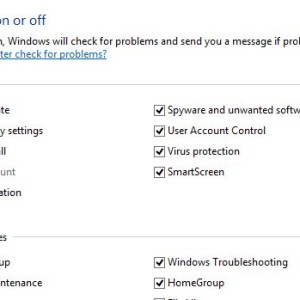 Windows 8/8.1
Windows 8/8.1
Enable Windows Update notification in Windows 8 taskbar
Windows Update setting notification comes at the right side of the Windows taskbar from the Action Center of Windows 8. The Update notification comes as a pop up when any message arises at the right side of task bar near the Windows Clock. The notification will shows the details about the Windows Update Setting. You […]
 Windows 8/8.1
Windows 8/8.1
Disable Windows Update notification in Windows 8 taskbar
Windows Update setting notification comes at the right side of the Windows task bar from the Action Center of Windows 8. The Update notification comes as a pop up when any message arises at the right side of task bar near the Windows Clock. The notification will shows the details about the Windows Update Setting. You can […]