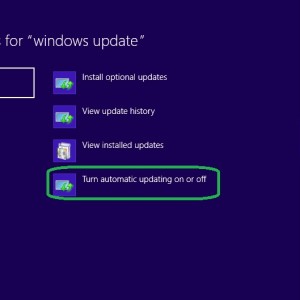 Windows 8/8.1
Windows 8/8.1
How to disable Updates in Windows 8 permanently
Disable Updates in Windows 8 will show you how can you modify the Windows Update Setting so that whenever we require we will not receive the Windows update and at the time of requirement we will manually update or create a schedule to update our Windows 8. What is Windows Update Windows Updates are the […]
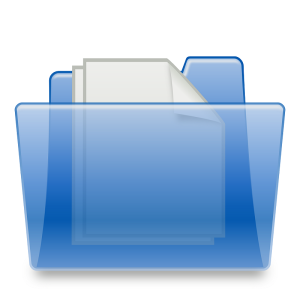 Windows 8/8.1
Windows 8/8.1
How to open Folder Option in Windows 8
What is Folder Option in Windows 8 Folder options contains the settings for the files and folder functions and how the items and which items will be displayed on your Windows 8 PC. It also contains a customize setting for the “search” option. It contains the overall view setting and functions of all files and […]
 Windows 8/8.1
Windows 8/8.1
Disable Ribbon UI and get classic bar of seven in Windows 8
The process will show you how can we hide the Windows 8 Ribbon UI and change its look to Windows 7 by enabling the Classic Toolbar. After Enabling the classic toolbar we can use it similar to Windows 7. But the process is temporary. After reboot your system it will back to Ribbon interface. The […]
 Windows 8/8.1
Windows 8/8.1
Show or Hide the Ribbon UI in Windows 8 Explorer
What is Ribbon UI in Windows 8 Ribbon Ui bar is Introduced first in Microsoft Office 2007 and is also available in Windows Eight. It replaces some of the toolbar like command bar and quick access bar of the previous version of Windows. It is easy to use and very friendly interface. by default it […]
 Windows 8/8.1
Windows 8/8.1
Change the position of the Quick Access toolbar in Windows 8
The below process will show us how can we customize the position of the “Quick Access Toolbar“. Quick Access Toolbar contains some of the useful commands (i.e. Undo, Redo, Delete, Properties, New Folder, Rename etc.) for quick access to various operations. By default it is present above the Ribbon of Windows 8. But we can […]
 Windows 8/8.1
Windows 8/8.1
Different way to Shutdown/Restart Windows 8
Shutdown/Restart windows 8 using Command prompt 1. Open Command prompt (cmd) 2. Type the below two commands for shutdown or restart For Shutdown – Shutdown -s -t 00 For Restart – Shutdown -r -t 00 3. Hit ‘Enter“. 4. Now your system will shutdown or restart according to your Command. Also Check: How to Show/Hide […]
 Windows 7
Windows 7
Change time zone and update Time from internet in Windows 7
How to change the time Zone in Windows Seven 1. Go to Control Panel -> Clock, Language and Region -> Date and Time (or Right click of the mouse on the task bar clock and choose “Adjust Date/Time“). 2. Navigate to “Date and Time” tab (By default it will on the date and time tab, […]
 Windows 7
Windows 7
Replace AM/PM with some other text in Windows 7
Windows Clock is present at the right side in the task bar of Windows 7. The process will show you the various customization of Windows Clock on the task bar of Windows Seven like Hide or show the AM/PM symbol, Put any desired text instead of AM-PM, toggle time format between 12/24 hour. Also Check: […]
 Windows 7
Windows 7
Create bootable USB drive for Windows 7
As on many of the systems the CD/DVD drive is not working so We need to create a boot-able USB drive to reload our operating system. Three things are required to create a boot-able Windows 7 USB flash drive or Pen-drive. 1. A “Windows 7 USB-DVD Download Tool” application. 2. ISO file of the original Windows 7 Operating System 3. A 8 GB or […]
 Windows 8/8.1
Windows 8/8.1
How to open Games Explorer in Windows 8
By default the shortcut for Windows Games (Games Explorer) is not available in Windows 8 where as it is available on the older version of Windows like XP, Vista and Seven. But we can also navigate to that Window. What replaces the Windows Games Instead of these classic games windows 8 comes with XBOX games. […]
 Windows 7
Windows 7
Remove Default games from Windows 7
Sometimes people feel that Games are no more required in Windows as their children or other people may spent too much time on it. So they want to disable them. These games are enable again also. Free Cell, Hearts, Minesweeper, Freeball, Solitaire, Spider Solitaire, Chess titans, Purble Place, Inkball are the default games in Windows […]
 Windows 7
Windows 7
Disable Windows Media Player and internet Explorer in Windows 7
Windows media Player is the default player for Media files and the Internet Explorer is the default internet browser included with Windows Seven. But if anybody wishes then he can also disable these installed application. Disable Windows Media Player and internet Explorer 1. Go to Control panel -> Programs -> Program and Features. 2. Choose […]
Enable or Disable the Desktop icon on Windows 7
Sometimes we find that on our desktop the Windows icons like My Computer, Control Panel, User files, Recycle Bin, Network Icon are deleted and we are unable to restore them on the desktop The below process will show you that how can we show or hide our desired icons on desktop. Also Check: How to […]
Show and Hide the desktop Icons and Gadgets in Windows Seven
Some times we find that our desktop icons and gadgets are not there in the desktop or Whenever we try to create an shortcut or add a gadget after addition it is not there. This is due to the Icons and Gadgets are disable on the desktop. How to show or Hide the Icons and […]
 Windows 7
Windows 7
Installation and Removal Process of Updates in Windows 7
How to Install or Uninstall an update in Windows 7 What are the updates in Windows 7 Updates are the additional software provided by Microsoft after the release of Original Windows to fix additional problem, improve the security and provide some extra features including customization. How to install an Update in Windows 7 1. Go to Control […]
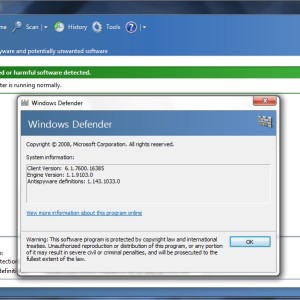 Windows 7
Windows 7
How to Disable/Enable Windows Defender on Windows 7
What is Windows Defender Windows Defender is an anti-spyware program included with Windows 7 and Vista operating System. In Windows 8, it’s upgraded to an antivirus with “Microsoft Security essential“.Windows Defender gives protection to our system from potentially unwanted software and spyware that are installed on our system without our knowledge when we are connected to the […]
 Windows 8/8.1
Windows 8/8.1
What are the new Features included with Windows 8
Windows 8 is the latest Operating system by Microsoft for personal and professional PC which was initially released on 26th October 2012. it has some unique features that separate it from other OS by Microsoft. 1. Start Screen Windows 8 has a new start screen before the Windows desktop which is unavailable in the older version […]
 Windows 8/8.1
Windows 8/8.1
What are the Features that are not available or removed from Windows 8
These are the list of some windows features that are removed from windows 8 and available in the older version of Windows. They are 1. Windows Shell: From the Windows shell the start button and the Windows flip 3D view was removed. Instead of Start button a Start screen is newly introduced. Windows desktop gadgets […]